Asus ROG Maximus Z890 Apex LGA1851 ATX Motherboard
The Asus ROG Maximus Z890 Apex Motherboard fully supports Intel® Core™ Ultra processors (Series 2). Precision-engineered for supreme overclocking, it carries the legacy of the series forward into a new generation. With exceptional power delivery and a two-slot DDR5 memory layout, overclockers can meet and exceed their ambitions for record-breaking CPU and memory performance. For those who favor lighter colors for the aesthetics of their build, the ROG Maximus Z890 Apex features a cobble-gray surface, polished metallic accents, sleek contours and a predominantly silver palette.
| Model | ROG MAXIMUS Z890 APEX |
| CPU | Support Intel® Core™ Ultra Processors(Series 2) , LGA1851 Supports Intel® Turbo Boost Technology 2.0 and Intel® Turbo Boost Max Technology 3.0** * Refer to https://www.asus.com/support/download-center/ for CPU support list. ** Intel® Turbo Boost Max Technology 3.0 support depends on the CPU types. |
| Chipset | Intel® Z890 Chipset |
| Memory | 2 x DIMM slots, max. 96GB, DDR5 Supports up to 9600+ MT/s (OC), Non-ECC, Un-buffered ,Clocked Unbuffered DIMM (CUDIMM)* Dual Channel Memory Architecture DIMM Fit Supports Intel® Extreme Memory Profile (XMP) memory module Supports DIMM Flex ASUS Enhanced Memory Profile III (AEMP III) * Supported memory types, data rate (speed), and number of DRAM modules vary depending on the CPU and memory configuration, for more information please refer to CPU/Memory Support list under the Support tab of product information site or visit https://www.asus.com/support/download-center/. Adjustments will be made based on the specifications of mass-produced memory products available on the market. * Non-ECC, un-buffered DDR5 memory supports On-Die ECC function. |
| Graphics | 2 x Intel® Thunderbolt™ 4 ports (USB Type-C®) support DisplayPort and Thunderbolt™ video outputs**** * Graphics specifications may vary between CPU types. Please refer to www.intel.com for any updates. **In Thunderbolt4TM mode, supports up to 8K@60Hz x1 with DSC or 4K@60Hz x 2, maximum total bandwidth up to 23.8Gbps or 16Gbps/16Gbps, for resolution support please check DisplayPort 2.1 specs. ***In DP alt mode, Only one USB Type-C® port supports up to UHBR20 at a time. **** VGA resolution support depends on processors’ or graphic cards’ resolution. *****While installing the operating system, please ensure that your monitor is connected to a discrete graphics card. |
| Expansion Slots | Support Intel® Core™ Ultra Processors(Series 2) * 2 x PCIe 5.0 x16 slots (supports x16 or x8/x8 or x8/x4/x4 modes)** Intel® Z890 Chipset 2 x PCIe 4.0 x4 slots * Please check the PCIe bifurcation table on the support site (https://www.asus.com/support/FAQ/1037507/). ** M.2_3 & M.2_4 share bandwidth with PCIEX16(G5)_2. When M.2_3 is enabled, PCIEX16(G5)_1 will run x8 & PCIEX16(G5)_2 will run x4. When M.2_3 & M.2_4 are enabled, PCIEX16(G5)_1 will run x8 & PCIEX16(G5)_2 will disabled. – To ensure compatibility of the device installed, please refer to https://www.asus.com/support/download-center/ for the list of supported peripherals. |
| Storage | Total supports 6 x M.2 slots and 4 x SATA 6Gb/s ports* Support Intel® Core™ Ultra Processors(Series 2) * M.2_1 slot (Key M), type 2242/2260/2280/22110 (supports PCIe 5.0 x4 mode) M.2_2 slot (Key M), type 2242/2260/2280 (supports PCIe 4.0 x4 mode) M.2_3 slot (Key M), type 2242/2260/2280 (supports PCIe 5.0 x4 modes)** M.2_4 slot (Key M), type 2242/2260/2280 (supports PCIe 5.0 x4 modes)** Intel® Z890 Chipset DIMM.2_1 slot (Key M) via ROG DIMM.2, type 2230/2242/2260/2280/22110 (supports PCIe 4.0 x4 mode) DIMM.2_2 slot (Key M) via ROG DIMM.2, type 2230/2242/2260/2280/22110 (supports PCIe 4.0 x4 mode) 4 x SATA 6Gb/s ports * Intel® Rapid Storage Technology supports PCIe RAID 0/1/5/10, SATA RAID 0/1/5/10, M.2 slot from CPU only supports RAID 0/1/5. **M.2_3 & M.2_4 share bandwidth with PCIEX16(G5)_2. When M.2_3 is enabled, PCIEX16(G5)_1 will run x8 & PCIEX16(G5)_2 will run x4. When M.2_3 & M.2_4 are enabled, PCIEX16(G5)_1 will run x8 & PCIEX16(G5)_2 will disabled. |
| Ethernet | 1 x Realtek 5Gb Ethernet ASUS LANGuard |
| Wireless & Bluetooth | Wi-Fi 7* 2×2 Wi-Fi 7 (802.11be) Supports 2.4/5/6GHz frequency band** Supports Wi-Fi 7 320MHz bandwidth, up to 5.8Gbps transfer rate. Bluetooth® v5.4****Wi-Fi features may vary depending on the operating system For Windows 11, Wi-Fi 7 will require 24H2 or later version for full functions, Windows 11 21H2/22H2/23H2 only supports Wi-Fi 6E. For Windows 10, only Wi-Fi 6 is supported. ** Wi-Fi 6GHz frequency band and bandwidth regulatory may vary between countries. *** The Bluetooth® version may vary, please refer to the Wi-Fi module manufacturer’s website for the latest specifications. |
| USB | Rear USB (Total 11 ports) 2 x Thunderbolt™ 4 ports (2 x USB Type-C®) 1 x USB 20Gbps port (1 x USB Type-C®) 4 x USB 10Gbps ports (4 x Type-A) 4 x USB 5Gbps ports (4 x Type-A) Front USB (Total 10 ports) 1 x USB 20Gbps connector (supports USB Type-C® with up to 60W PD/QC4+)* 1 x USB 10Gbps connector (supports USB Type-C®) 2 x USB 5Gbps headers support 4 additional USB 5Gbps ports 2 x USB 2.0 headers support 4 additional USB 2.0 ports USB Type-C® power delivery output: max. 5V/3A *USB Type-C® power delivery output: 5/9/15/20V max. 3A, PPS:3.3–21V max. 3A |
| Audio | ROG SupremeFX 7.1 Surround Sound High Definition Audio CODEC ALC4080* – Impedance sense for front and rear headphone outputs – Supports: Jack-detection, Multi-streaming, Front Panel MIC Jack-retasking – High quality 120 dB SNR stereo playback output and 110 dB SNR recording input – Supports up to 32-Bit/384 kHz playback on front panel” Audio Features – SupremeFX Shielding Technology – Savitech SV3H712 AMP – Gold-plated audio jacks – Rear optical S/PDIF out port – Premium audio capacitors – Audio cover * A chassis with an HD audio module in the front panel is required to support 7.1 Surround Sound audio output. ** The LINE OUT port on the rear panel does not support spatial audio. If you wish to use spatial audio, make sure to connect your audio output device to the audio jack on the front panel of your chassis or use a USB interface audio device. |
| Back Panel I/O Ports | 2 x Thunderbolt™ 4 ports (USB Type-C®) 1 x USB 20Gbps port (1 x USB Type-C®) 4 x USB 10Gbps ports (4 x Type-A) 4 x USB 5Gbps ports (4 x Type-A) 1 x Wi-Fi Module 1 x Realtek 5Gb Ethernet port 2 x Gold-plated audio jacks 1 x Optical S/PDIF out port 1 x BIOS FlashBack™ button 1 x Clear CMOS button 1 x PS/2 keyboard/mouse combo port |
| Internal I/O Connectors | Fan and Cooling related 1 x 4-pin CPU Fan header 1 x 4-pin CPU OPT Fan header 1 x 4-pin AIO Pump header 2 x 4-pin Chassis Fan headers 2 x 4-pin Full Speed Fan headers 1 x W_PUMP+ header 1 x Extra Flow Fan header Power related 1 x 24-pin Main Power connector 2 x 8-pin +12V Power connector 1 x 8-pin PCIe Power connector Storage related 4 x M.2 slots (Key M) 1 x DIMM.2 slot supports 2 x M.2 slots (Key M) 4 x SATA 6Gb/s ports USB 1 x USB 20Gbps connector (supports USB Type-C®) 1 x USB 10Gbps connector (supports USB Type-C®) 2 x USB 5Gbps headers support 4 additional USB 5Gbps ports 2 x USB 2.0 headers support 4 additional USB 2.0 ports Miscellaneous 1 x 80 Light Bar jumper 3 x Addressable Gen 2 headers 1 x Alteration PCIe mode switch 4 x BCLK button 1 x BIOS Switch button 1 x FlexKey button 1 x Front Panel Audio header (F_AUDIO) 1 x LN2 Mode jumper 1 x Pause switch 18 x ProbeIt Measurement Points 1 x ReTry button 2 x RSVD switches 1 x RSVD header 1 x Safe Boot button 1 x Slow Mode switch 1 x Start button 1 x 10-1 pin System Panel header 1 x Thermal Sensor header 1 x Thunderbolt™ (USB4®) header* *The Thunderbolt™ card can only be used when installed to the PCIEX4(G4)_2 slot. Ensure to install your Thunderbolt™ card to the PCIEX4(G4)_2 slot. |
| Special Features | Extreme OC Kit – FlexKey button – LN2 Mode – ProbeIt – ReTry button – Safe boot button – Start button – Slow Mode Extreme Engine Digi+ – SMD Capacitor – MicroFine Alloy Choke ASUS Q-Design – M.2 Q-Latch – M.2 Q-Release – M.2 Q-Slide – PCIe Slot Q-Release Slim (with PCIe SafeSlot) – Q-Antenna – Q-Code – Q-Dashboard – Q-Connector – Q-DIMM – Q-LED (CPU [red], DRAM [yellow], VGA [white], Boot Device [yellow green]) – Q-Slot ASUS Thermal Solution – M.2 heatsink backplate – M.2 heatsink – VRM heatsink design ASUS EZ DIY – BIOS FlashBack™ button – Clear CMOS button – CPU Socket lever protector – ProCool II – Pre-mounted I/O shield – SafeSlot – SafeDIMM Aura Sync – Addressable Gen 2 headers Dual BIOS Front Panel USB 20Gbps with Quick Charge 4+ Support – Support: up to 60W fast charging and USB Wattage Watcher* – Output: 5/9/15/20V max. 3A, PPS:3.3–21V max. 3A – Compatible with PD3.0 and PPS * To support 60W, please install the power cable to the 8-pin PCIe power connector or else only 27W will be supported. |
| Software Features | ROG Exclusive Software – ROG CPU-Z – Dolby Atmos – Internet Security (1-year full version) ASUS Exclusive Software Armoury Crate – AIDA64 Extreme (1 year full version) – Aura Creator – Aura Sync – Fan Xpert 4 (with AI Cooling II) – GameFirst – Power Saving – HWiNFO ASUS AI Advisor ASUS Driver Hub ASUS GlideX Turbo Vcore Adobe Creative Cloud (Free Trial) Thunderbolt™ Share USB Wattage Watcher WinRAR (40 Days Free Trial) UEFI BIOS AI Overclocking Guide ASUS EZ DIY – ASUS CrashFree BIOS 3 – ASUS EZ Flash – ASUS UEFI BIOS EZ Mode – ASUS MyHotkey NPU Boost |
| BIOS | 2 x 256 Mb Flash ROM, UEFI AMI BIOS |
| Manageability | WOL by PME |
| Accessories | ROG DIMM.2 with Heatsink 1 x ROG DIMM.2 with heatsink 1 x M.2 pad for ROG DIMM.2 2 x M.2 screw package for ROG DIMM.2 Additional Cooling Kit 1 x Thermal pad for M.2 22110 1 x ROG Memory Fan Kit Miscellaneous 1 x ASUS WiFi Q-Antenna 1 x Q-connector 1 x ROG VIP card 3 x M.2 Q-Slide package 5 x M.2 backplate rubber packages 1 x ROG Bottle Opener Installation Media 1 x USB drive with utilities and drivers Documentation 1 x Quick start guide |
| Operating System | Windows 11 (22H2 & later) |
| Form Factor | ATX Form Factor 12 inch x 9.6 inch ( 30.5 cm x 24.4 cm ) |
| Warranty | 3 Years |
| Note** | **Prices, Specifications & Features are subject to change without notice |
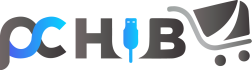











Reviews
There are no reviews yet.